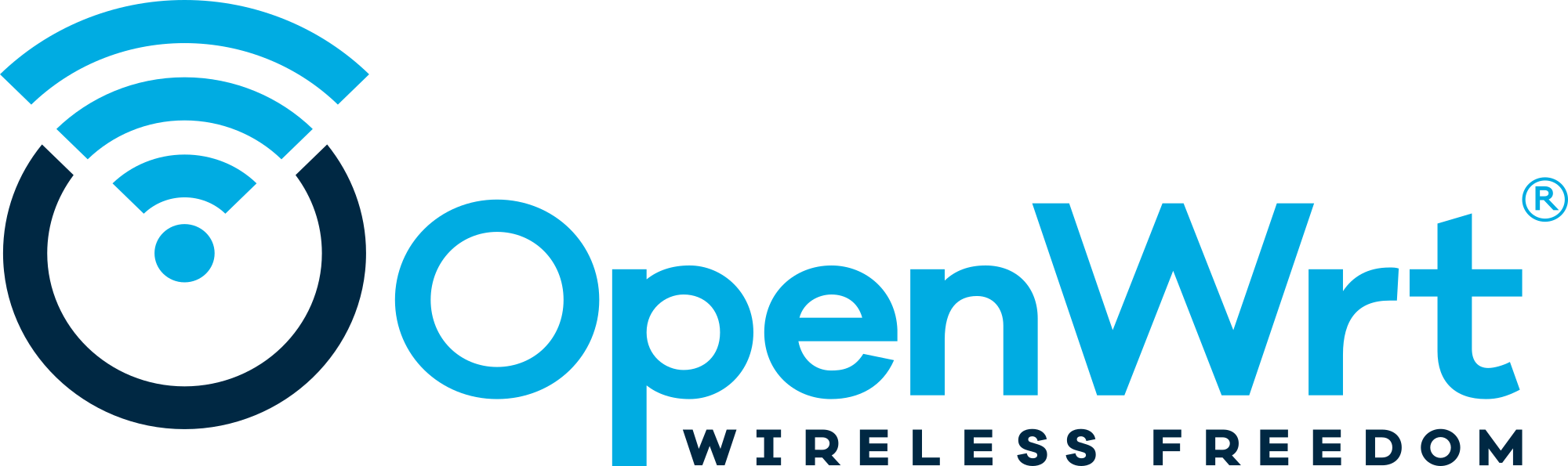Dell/SonicWall APL27-0B1 (marketed as SonicPoint ACi) is a dual band
wireless access point. Very similar to already supported APL26-0AE,
which all antennas are external, while this variant has internal
antennas. End of life as of 2022-07-31.
Specification
SoC: QualcommAtheros QCA9550
RAM: 256 MB DDR2
Flash: 32 MB SPI NOR
WIFI: 2.4 GHz 3T3R integrated
5 GHz 3T3R QCA9890 oversized Mini PCIe card
Ethernet: 2x 10/100/1000 Mbps QCA8334
port labeled lan1 is PoE capable (802.3at)
USB: 1x 2.0
LEDs: LEDs: 6x which 5 are GPIO controlled and two of them are dual color
Buttons: 1x GPIO controlled
Serial: RJ-45 port, SonicWall pinout
baud: 115200, parity: none, flow control: none
Before flashing, be sure to have a copy of factory firmware, in case You
wish to revert to original firmware.
Installation
1. Prepare TFTP server with OpenWrt sysupgrade image and rename that
image to "ap135.bin".
2. Connect to one of LAN ports.
3. Connect to serial port.
4. Hold the reset button (small through hole on side of the unit),
power on the device and when prompted to stop autoboot, hit any key.
The held button can now be released.
5. Alter U-Boot environment with following commands:
setenv bootcmd bootm 0x9F110000
saveenv
6. Adjust "ipaddr" (access point, default is 192.168.1.1) and "serverip"
(TFTP server, default is 192.168.1.10) addresses in U-Boot
environment, then run following commands:
tftp 0x80060000 ap135.bin
erase 0x9F110000 +0x1EF0000
cp.b 0x80060000 0x9F110000 $filesize
7. After successful flashing, execute:
boot
8. The access point will boot to OpenWrt. Wait few minutes, until the
wrench LED will stop blinking, then it's ready for configuration.
Notes
By default no power is provided on USB port, so attached USB devices
won't enumerate. To change that enable regulator with:
echo "enabled" > /sys/devices/platform/output-usb-vbus/state
To disable power write "disabled" to the same file.
Ther regulator state will reset on reboot, consider running this command
on hotplug event or add it to /etc/rc.local. The hotplug event should
look like this:
if [ "${PRODUCT}" = "1d6b/2/606" ] && [ "${ACTION}" = "add" ]; then
echo "enabled" > /sys/devices/platform/output-usb-vbus/state
fi
Place it in /etc/hotplug.d/usb/10-usb-power.
Known issues
Initramfs image can't be bigger than specified kernel size, otherwise
bootloader will throw LZMA decompressing error. Switching to lzma-loader
should workaround that.
Signed-off-by: Tomasz Maciej Nowak <tmn505@gmail.com>
Link: https://patchwork.ozlabs.org/project/openwrt/patch/20250529202033.28250-2-tmn505@terefe.re/
Signed-off-by: Hauke Mehrtens <hauke@hauke-m.de>
|
||
|---|---|---|
| .devcontainer/ci-env | ||
| .github | ||
| .vscode | ||
| config | ||
| include | ||
| LICENSES | ||
| package | ||
| scripts | ||
| target | ||
| toolchain | ||
| tools | ||
| .gitattributes | ||
| .gitignore | ||
| BSDmakefile | ||
| Config.in | ||
| COPYING | ||
| feeds.conf.default | ||
| Makefile | ||
| README.md | ||
| rules.mk | ||
OpenWrt Project is a Linux operating system targeting embedded devices. Instead of trying to create a single, static firmware, OpenWrt provides a fully writable filesystem with package management. This frees you from the application selection and configuration provided by the vendor and allows you to customize the device through the use of packages to suit any application. For developers, OpenWrt is the framework to build an application without having to build a complete firmware around it; for users this means the ability for full customization, to use the device in ways never envisioned.
Sunshine!
Download
Built firmware images are available for many architectures and come with a package selection to be used as WiFi home router. To quickly find a factory image usable to migrate from a vendor stock firmware to OpenWrt, try the Firmware Selector.
If your device is supported, please follow the Info link to see install instructions or consult the support resources listed below.
An advanced user may require additional or specific package. (Toolchain, SDK, ...) For everything else than simple firmware download, try the wiki download page:
Development
To build your own firmware you need a GNU/Linux, BSD or macOS system (case sensitive filesystem required). Cygwin is unsupported because of the lack of a case sensitive file system.
Requirements
You need the following tools to compile OpenWrt, the package names vary between distributions. A complete list with distribution specific packages is found in the Build System Setup documentation.
binutils bzip2 diff find flex gawk gcc-6+ getopt grep install libc-dev libz-dev
make4.1+ perl python3.7+ rsync subversion unzip which
Quickstart
-
Run
./scripts/feeds update -ato obtain all the latest package definitions defined in feeds.conf / feeds.conf.default -
Run
./scripts/feeds install -ato install symlinks for all obtained packages into package/feeds/ -
Run
make menuconfigto select your preferred configuration for the toolchain, target system & firmware packages. -
Run
maketo build your firmware. This will download all sources, build the cross-compile toolchain and then cross-compile the GNU/Linux kernel & all chosen applications for your target system.
Related Repositories
The main repository uses multiple sub-repositories to manage packages of
different categories. All packages are installed via the OpenWrt package
manager called opkg. If you're looking to develop the web interface or port
packages to OpenWrt, please find the fitting repository below.
-
LuCI Web Interface: Modern and modular interface to control the device via a web browser.
-
OpenWrt Packages: Community repository of ported packages.
-
OpenWrt Routing: Packages specifically focused on (mesh) routing.
-
OpenWrt Video: Packages specifically focused on display servers and clients (Xorg and Wayland).
Support Information
For a list of supported devices see the OpenWrt Hardware Database
Documentation
Support Community
- Forum: For usage, projects, discussions and hardware advise.
- Support Chat: Channel
#openwrton oftc.net.
Developer Community
- Bug Reports: Report bugs in OpenWrt
- Dev Mailing List: Send patches
- Dev Chat: Channel
#openwrt-develon oftc.net.
License
OpenWrt is licensed under GPL-2.0