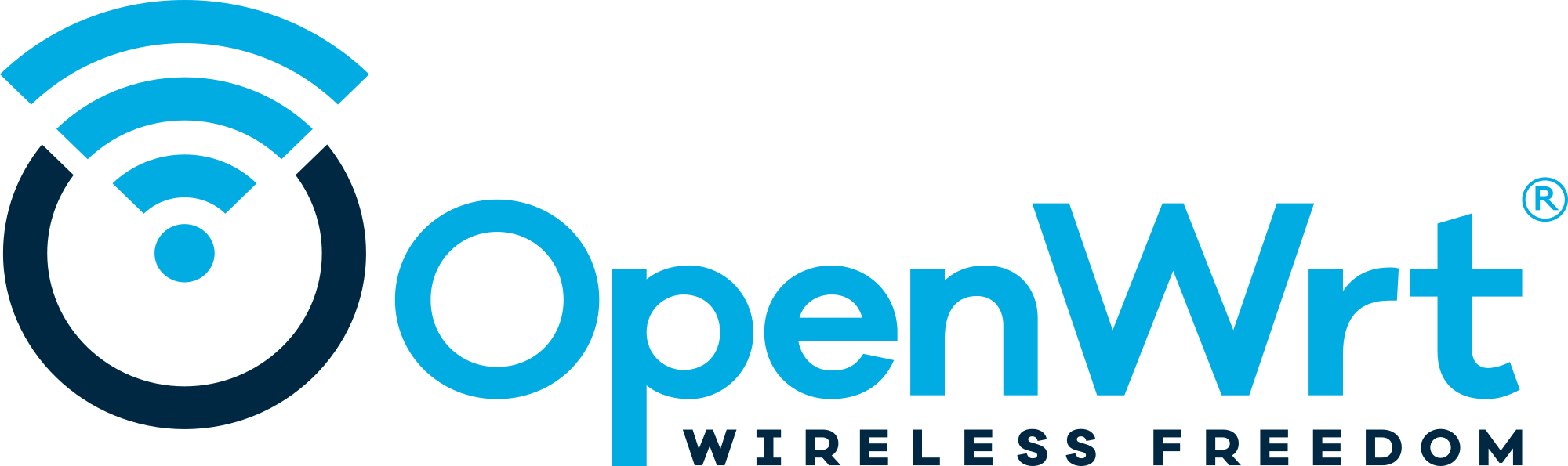A Linksys E8450 (mt7622) device running current master has recently
started crashing:
[ 0.562900] mtk-ecc 1100e000.ecc: probed
[ 0.570254] spi-nand spi2.0: Fidelix SPI NAND was found.
[ 0.575576] spi-nand spi2.0: 128 MiB, block size: 128 KiB, page size: 2048, OOB size: 64
[ 0.583780] mtk-snand 1100d000.spi: ECC strength: 4 bits per 512 bytes
[ 0.682930] Insufficient stack space to handle exception!
[ 0.682939] ESR: 0x0000000096000047 -- DABT (current EL)
[ 0.682946] FAR: 0xffffffc008c47fe0
[ 0.682948] Task stack: [0xffffffc008c48000..0xffffffc008c4c000]
[ 0.682951] IRQ stack: [0xffffffc008008000..0xffffffc00800c000]
[ 0.682954] Overflow stack: [0xffffff801feb00a0..0xffffff801feb10a0]
[ 0.682959] CPU: 1 PID: 1 Comm: swapper/0 Tainted: G S 5.15.107 #0
[ 0.682966] Hardware name: Linksys E8450 (DT)
[ 0.682969] pstate: 800000c5 (Nzcv daIF -PAN -UAO -TCO -DIT -SSBS BTYPE=--)
[ 0.682975] pc : dequeue_entity+0x0/0x250
[ 0.682988] lr : dequeue_task_fair+0x98/0x290
[ 0.682992] sp : ffffffc008c48030
[ 0.682994] x29: ffffffc008c48030 x28: 0000000000000001 x27: ffffff801feb6380
[ 0.683004] x26: 0000000000000001 x25: ffffff801feb6300 x24: ffffff8000068000
[ 0.683011] x23: 0000000000000001 x22: 0000000000000009 x21: 0000000000000000
[ 0.683017] x20: ffffff801feb6380 x19: ffffff8000068080 x18: 0000000017a740a6
[ 0.683024] x17: ffffffc008bae748 x16: ffffffc008bae6d8 x15: ffffffffffffffff
[ 0.683031] x14: ffffffffffffffff x13: 0000000000000000 x12: 0000000f00000101
[ 0.683038] x11: 0000000000000449 x10: 0000000000000127 x9 : 0000000000000000
[ 0.683044] x8 : 0000000000000125 x7 : 0000000000116da1 x6 : 0000000000116da1
[ 0.683051] x5 : 00000000001165a1 x4 : ffffff801feb6e00 x3 : 0000000000000000
[ 0.683058] x2 : 0000000000000009 x1 : ffffff8000068080 x0 : ffffff801feb6380
[ 0.683066] Kernel panic - not syncing: kernel stack overflow
[ 0.683069] SMP: stopping secondary CPUs
[ 1.648361] SMP: failed to stop secondary CPUs 0-1
[ 1.648366] Kernel Offset: disabled
[ 1.648368] CPU features: 0x00003000,00000802
[ 1.648372] Memory Limit: none
Several factors contributed to this issue:
1. The mtk_bmt driver recursively calls its scan_bmt() helper function
during device initialization, while looking for a valid block
mapping table (BMT).
2. Commit
|
||
|---|---|---|
| .github | ||
| config | ||
| include | ||
| LICENSES | ||
| package | ||
| scripts | ||
| target | ||
| toolchain | ||
| tools | ||
| .gitattributes | ||
| .gitignore | ||
| BSDmakefile | ||
| Config.in | ||
| COPYING | ||
| feeds.conf.default | ||
| Makefile | ||
| README.md | ||
| rules.mk | ||
OpenWrt Project is a Linux operating system targeting embedded devices. Instead of trying to create a single, static firmware, OpenWrt provides a fully writable filesystem with package management. This frees you from the application selection and configuration provided by the vendor and allows you to customize the device through the use of packages to suit any application. For developers, OpenWrt is the framework to build an application without having to build a complete firmware around it; for users this means the ability for full customization, to use the device in ways never envisioned.
Sunshine!
Download
Built firmware images are available for many architectures and come with a package selection to be used as WiFi home router. To quickly find a factory image usable to migrate from a vendor stock firmware to OpenWrt, try the Firmware Selector.
If your device is supported, please follow the Info link to see install instructions or consult the support resources listed below.
An advanced user may require additional or specific package. (Toolchain, SDK, ...) For everything else than simple firmware download, try the wiki download page:
Development
To build your own firmware you need a GNU/Linux, BSD or MacOSX system (case sensitive filesystem required). Cygwin is unsupported because of the lack of a case sensitive file system.
Requirements
You need the following tools to compile OpenWrt, the package names vary between distributions. A complete list with distribution specific packages is found in the Build System Setup documentation.
binutils bzip2 diff find flex gawk gcc-6+ getopt grep install libc-dev libz-dev
make4.1+ perl python3.6+ rsync subversion unzip which
Quickstart
-
Run
./scripts/feeds update -ato obtain all the latest package definitions defined in feeds.conf / feeds.conf.default -
Run
./scripts/feeds install -ato install symlinks for all obtained packages into package/feeds/ -
Run
make menuconfigto select your preferred configuration for the toolchain, target system & firmware packages. -
Run
maketo build your firmware. This will download all sources, build the cross-compile toolchain and then cross-compile the GNU/Linux kernel & all chosen applications for your target system.
Related Repositories
The main repository uses multiple sub-repositories to manage packages of
different categories. All packages are installed via the OpenWrt package
manager called opkg. If you're looking to develop the web interface or port
packages to OpenWrt, please find the fitting repository below.
-
LuCI Web Interface: Modern and modular interface to control the device via a web browser.
-
OpenWrt Packages: Community repository of ported packages.
-
OpenWrt Routing: Packages specifically focused on (mesh) routing.
-
OpenWrt Video: Packages specifically focused on display servers and clients (Xorg and Wayland).
Support Information
For a list of supported devices see the OpenWrt Hardware Database
Documentation
Support Community
- Forum: For usage, projects, discussions and hardware advise.
- Support Chat: Channel
#openwrton oftc.net.
Developer Community
- Bug Reports: Report bugs in OpenWrt
- Dev Mailing List: Send patches
- Dev Chat: Channel
#openwrt-develon oftc.net.
License
OpenWrt is licensed under GPL-2.0